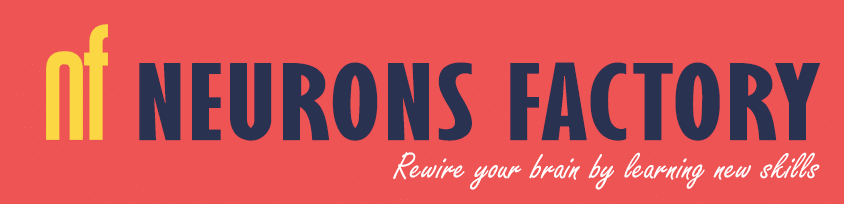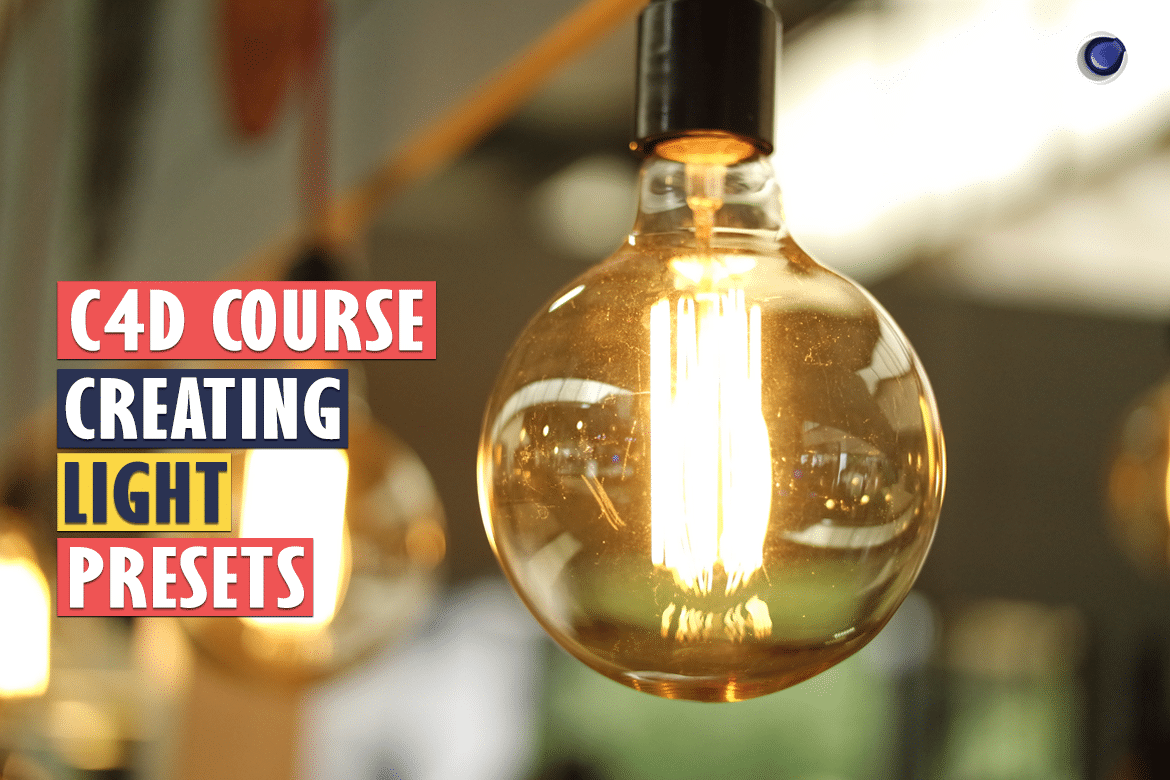Cinema 4D Lighting Presets — Create advanced Cinema 4D XPresso node networks with XPresso module, enhance your studio light setup workflow in Cinema 4D

What you will learn
You will learn:
- About creating advanced node networks in Cinema 4D
- How to create CINEMA presets step-by-step from scratch
- How to use these presets for creating lighting setup in Cinema 4D
Description
The “Create Cinema 4D Lighting Presets with XPresso” course (Course Code: NFC002C4D02) introduces you to the process of creating complex presets using the XPresso module of CINEMA 4D. This course broadens your XPresso knowledge by taking you step-by-step through the process of creating four lightings presets.
Note: If you want to follow along, you should have CINEMA 4D Studio R19 installed on your system. However, this course is also compatible with R16, R17, and R18 versions of CINEMA 4D.
What are the prerequisites
Before you start this course:
- You should have CINEMA 4D Studio R19 installed on your system. However, this course is also compatible with R16, R17, and R18 versions.
- You should also have a basic knowledge of CINEMA 4D and XPresso.
- You should have a desire to learn.
Curriculum
- Creating ShapeReflect Preset- Part I
- Creating ShapeReflect Preset – Part II
- Creating ShapeReflect Preset – Part III
- Creating AreaLight Preset
- Creating SpotLight Preset
- Creating SkyLight Preset
- Creating Preset Library
Enroll
If you have any questions about this course, contact us. Click here to check out more courses.
#cinema4d #cinema4dxpresso #neuronsfactory