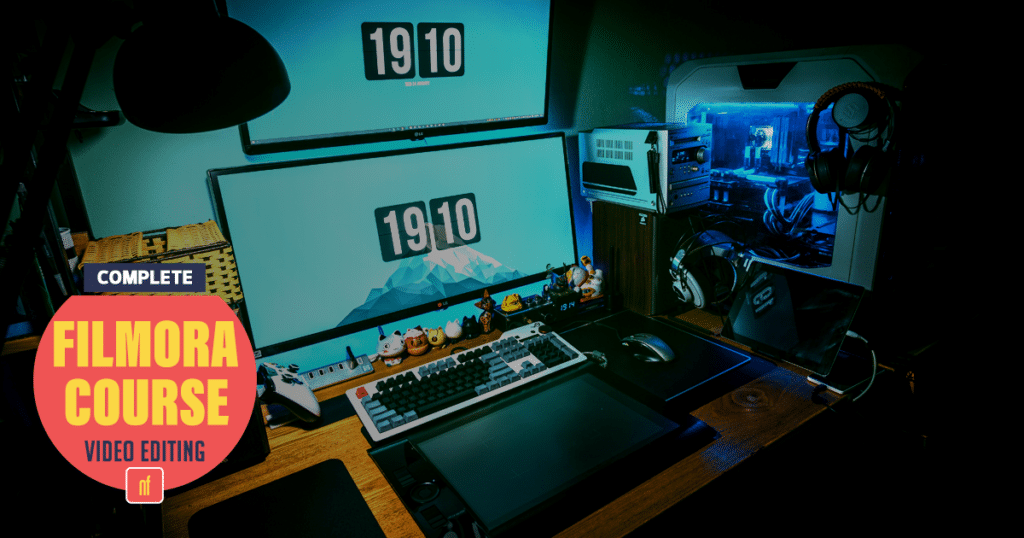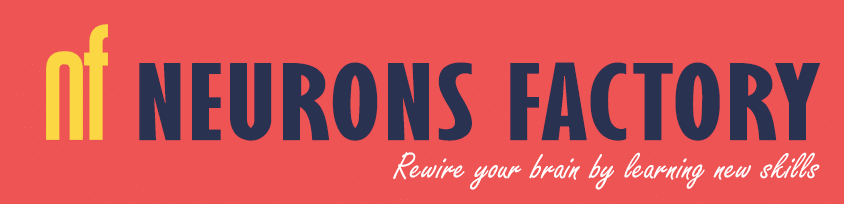If you are a content creator, vlogger, or you make videos just for fun, this Complete Wondershare Filmora X/11 course is for you. Learn video editing from scratch!
In this Wondershare Filmora course (Course Codes: NFC005FIL01-Eng, NFC005FIL02-Hin), learn how to edit videos quickly and efficiently. This course will teach you everything there is to know about Filmora. This course is for you if you are a content creator, YouTuber, video maker, vlogger, filmmaker, or someone who simply wants to create videos for fun.
Wondershare Filmora is a great video editing software for beginners who want to create videos for social media, personal use, vlogging, or just for fun. Filmora includes all the tools and functionality required to create visually appealing videos. Filmora allows you to easily perform multi-track editing, audio editing, color correction, color grading, much more. Tiles, lower thirds, elements, and split screens are all easily customizable. Filmora also includes advanced features like motion tracking and keyframe animation. It is simple to use, and you get results very quickly and easily.
Note: We’ll be adding new stuff to this course on a regular basis, so check back often.
EVERYTHING YOU NEED TO KNOW ABOUT FILMORA IN ONE PLACE

Save Time And Learn Fast
This course was expertly designed to teach you everything you need to know to become a Filmora expert in the shortest amount of time possible.
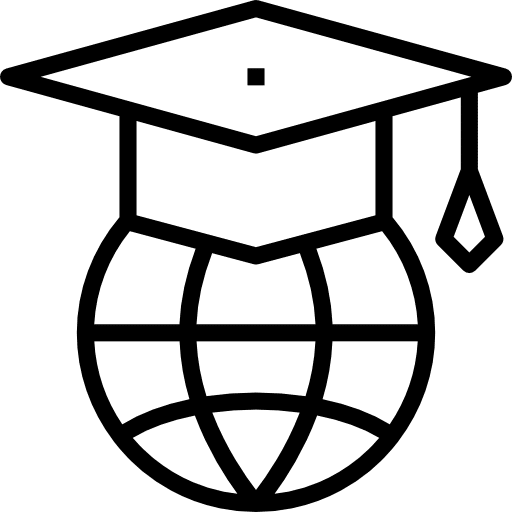
Taught By The Best
Pradeep Mamgain is a seasoned CGI specialist. He designed this course to get you up and running quickly by incorporating his favorite techniques.
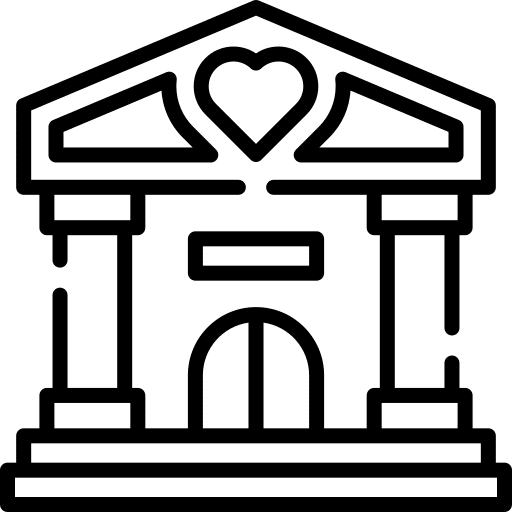
Solid Foundations
This course is designed to provide you with a solid foundation in Filmora upon which you can build to become an expert Filmora video editor.
SO IF YOU WANT TO..

⦿ Enhance your video editing skills
⦿ Create video content that appeals
⦿ Create engaging videos for your YouTube channel and other social media
⦿ Color correct and color grade your videos
⦿ Create motion graphics for your videos
Then why wait?
It’s time to get started.
WHAT YOU’LL LEARN

In this course, you will:
⦿ Understand linear editing workflow
⦿ Edit audio and video clips
⦿ Create text, tiles, lower-thirds, transitions, split screens, and effects
⦿ Color correct and color grade videos
⦿ Motion track elements in the footage
⦿ Animate elements and create effects
⦿ Create attractive videos for social media platforms
⦿ Render videos in various resolutions and frame rates
WHAT’S INSIDE
⦿ 5+ Hours: You will have access to 5 hours of top quality, on-demand training videos
⦿ Exercise Files: You can download all the exercise file used during the training, including projects.
⦿ Lifetime Access: Learn at your own pace and take as long as you need. Access this course forever.
⦿ Support: If you have any questions about what you’ve learned, our instructors will be there to help.
Plus lots more!
WHAT ARE THE PREREQUISITES
⦿ No prior video editing experience is required, beginners friendly
⦿ Computer or laptop with Filmora installed
⦿ Desire to learn and grow
⦿ Desire to be an awesome video editor
100% GUARANTEE

You are fully protected by our 100% Money Back Guarantee. If for any reason, you feel that you didn’t get enough VALUE from the course to justify your INVESTMENT. If you don’t like our products over the next 7 days after signing up, then we will gladly refund your money. Go here to raise a refund request. No questions asked!
We’re passionate about creating products that people value, and we are confident in the value of this, but we want you to enjoy it!
All we ask is that you let us know how we can improve!
CURRICULUM FOR WONDERSHARE FILMORA COURSE
Section A: Introduction
Section B: Getting Started
⦿ Exploring Filmora Interface
⦿ Specifying Project Settings
⦿ Importing Media Into Filmora
Section C: Editing Basics
⦿ Editing Video
⦿ Making Use of Timeline Icons
⦿ Using the Performance and Preferences Settings
⦿ Using Timeline
⦿ Using the Preview Window
⦿ Editing Audio
⦿ Remove Background Noise From Audio/Video
⦿ Use Filmora’s Audio Beat Detection Tool
⦿ Mixing Audio with the Audio Mixer Tool
⦿ Creating Chorus Effect using Pan/Balance Technique
⦿ Using the Audio Ducking Feature
⦿ Using the Audio Effects
⦿ Working with Text and Tiles
⦿ Using Effects, Overlays, Elements
Section D: Color Correction
⦿ Color Correction/Grading Basics
⦿ Advanced Color Grading
⦿ Matching Colors
Section E: Advanced Editing
⦿ Pan and Zoom Effect
⦿ Silence Detection Feature
⦿ Keyframe Animation
⦿ Stabilize a Shaky Video
⦿ Split Screen
⦿ PIP Effect and Masking
⦿ Green Screen
⦿ Scene Detection Feature
⦿ Motion Tracking
⦿ Blending Modes
⦿ Record Computer Screen, Webcam, & Voice-Overs
⦿ Using Auto Reframe Feature
⦿ AI Portrait – AR Stickers
Section F: Tutorials – Effects
⦿ Tutorial 1: Blurring a Moving Face
⦿ Tutorial 2: Reversing a Video
⦿ Tutorial 3: Adding Blur to Vertical Videos
⦿ Tutorial 4: Creating the Rotation Effect
⦿ Tutorial 5: Creating the Parallax Effect
⦿ Tutorial 6: Creating Emboss Effect
⦿ Tutorial 7: Creating Glowing Edges Effect
⦿ Tutorial 8: Creating RGB Strobe Effect
⦿ Tutorial 9: Creating the Bass Shake Effect
⦿ Tutorial 10: Creating Text Glitch Effect
⦿ Tutorial 11: Creating Fast Zoom In and Out Effect
Section G: Tutorials – Transitions
⦿ Tutorial 1: Creating the Zoom In/Zoom Out Transition Effect
⦿ Tutorial 2: Creating Color Fade Effect
⦿ Tutorial 3: Creating A Before/After Wipe Transition
⦿ Tutorial 4: Creating Speed Ramping Transition
⦿ Tutorial 5: Creating Slide Up/Down Transition
⦿ Tutorial 6: Creating Cinematic Opening Bars
Section H: Tutorials – Lower Thirds
⦿ Tutorial 1: Creating a Lower Third Title – 1
⦿ Tutorial 2: Creating a Lower Third Title – 2
Section I: Tutorials – Titles
⦿ Tutorial 1: Creating a Loading Bar
⦿ Tutorial 2: Creating Wavy Liquid Text Effect
⦿ Tutorial 3: Zooming Through Text
⦿ Tutorial 4: Create the Bouncing Text Effect
⦿ Tutorial 5: Creating the Karaoke Text Effect
Section J: Tutorials – Openers
⦿ Tutorial 1: Creating An Opener – 1
⦿ Tutorial 2: Creating An Opener – 2
Section K: Filmora 11
⦿ Using Filmora’s In-built Stock Library
⦿ Using Instant Mode Feature
⦿ Using the Auto Beat Sync Feature
⦿ Working with the Auto Highlight Feature
⦿ Working with Masks (With Keyframing)
⦿ Using Preset Templates
⦿ Using the Speed Ramping Feature
⦿ Syncing Audio Using the Auto Synchronization feature
⦿ Using the InClowdz Cloud Drive
JOIN 1000+ NEURONSFACTORY LOVERS
ENROLL IN WONDERSHARE FILMORA COURSE
Not ready yet? Don’t miss out!
Subscribe and be the first to get information of all upcoming online training

Your Instructor
Pradeep Mamgain
I am an author, educator, and the founder of www.neuronsfactory.com and www.padexi.academy. I am self-taught in computer graphics, and the Internet has been my best source of training [many thanks to the incredible artists who share their knowledge and inspire us].
I enjoy assisting young aspiring 3D and GFX artists in their quest to become professional artists.
FREQUENTLY ASKED QUESTIONS
When does the course begin and end?
The course starts now and never ends! It is a completely self-paced online course – you decide when you start and when you finish.
How long will I be able to access the course?
What do you think about lifetime access? After enrolling, you will have unlimited access to this course for as long as you want – across all of your devices.
Is the course appropriate for beginners?
Without a doubt! It will walk you through all of the fundamentals of Filmora.
Is a powerful PC required?
No, not at all. I would recommend with what you have and only upgrade as you go if you run into hardware limitations.
Is there a demo version of Filmora?
On the Wondershare website, you can download a free, fully working Filmora demo edition. There are no restrictions on the demo version, including saving projects. FIlmora’s sole drawback is that it renders output with a watermark on it.
Why can’t I just download Filmora and watch instructional videos on YouTube?
You certainly can, but one of the biggest benefits of purchasing this course is that all the information is compiled for you in an easy and step-by-step format, and chances are if you are brand new to the Filmora you don’t even know what to search for on YouTube or where to begin. I’ve taken all the research and organization out of the equation for you and all you have to do is press play.