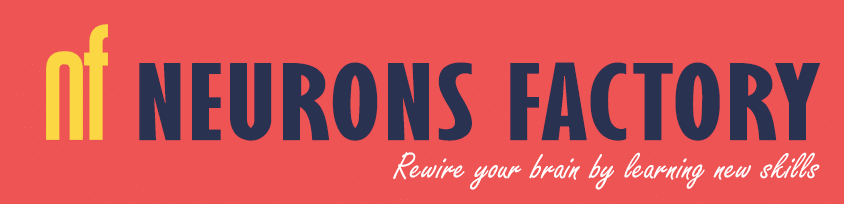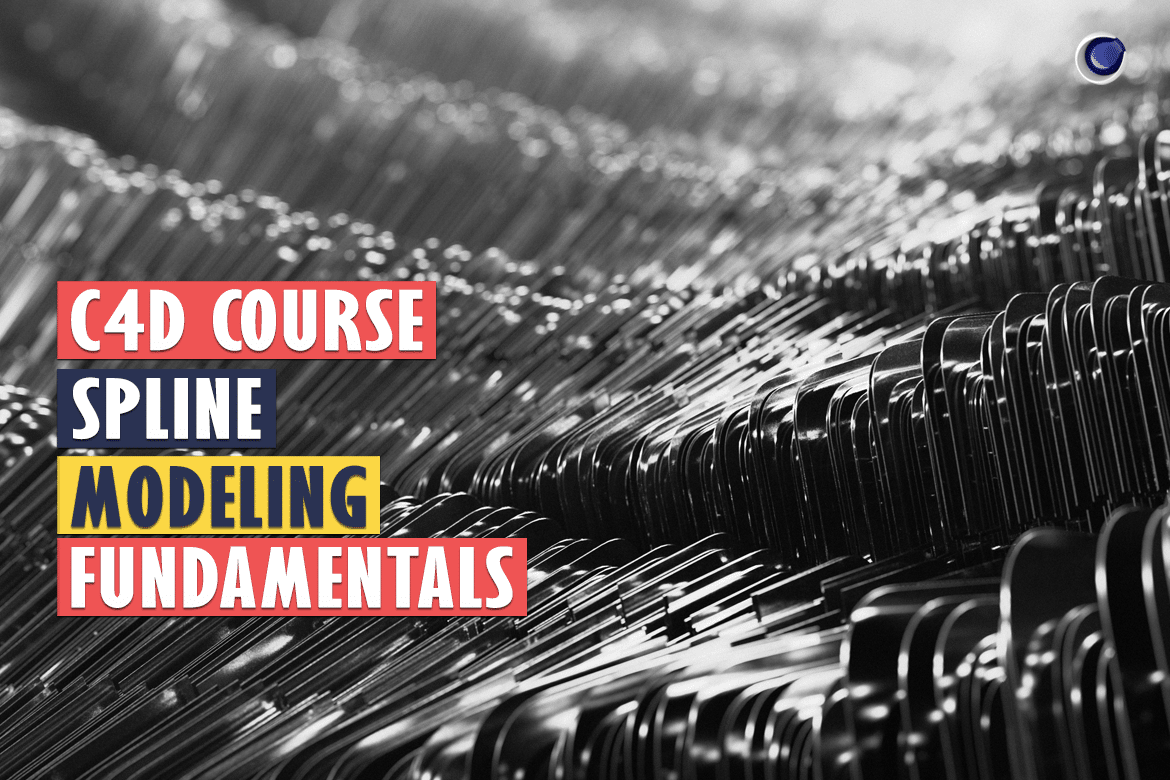Spline Modeling Fundamentals in CINEMA 4D — Everything you need to know about spline modeling in CINEMA 4D.

What you’ll learn in Spline Modeling Fundamentals course
- About splines and splines primitives
- How to use spline creation tools: Sketch Tool, Spline Smooth Tool, Spline Arch Tool, and Pen Tool
- How to use generators in CINEMA 4D: Extrude, Subdivision Surface, Lathe, Loft, and Sweep
- How to use splines tools, functions, and commands available in CINEMA 4D
- How to create 3D objects using splines and generators
Description
The Spline Modeling Fundamentals in CINEMA 4D course (Course Code: NFC003C4D03) teaches you the spline modeling techniques using the spline primitives, tools, and functions available in CINEMA 4D. This course first introduces you to the splines primitives and then shows you the functioning of spline creation tools such as the Sketch, Spline Smooth, Spline Arch, and Pen tools. Then, the course jumps right into teaching you how to create 3D objects using splines, extrusion, sweeping, and lathing, and how to work with the other spline functions/tools/commands available in the Mesh menu.
This course includes stand-alone hands-on exercises to hone your skills. Also, there are practical challenges included that will help you to assess your knowledge gained in the course.
By the end of this course, you will understand the tools and techniques available to you for creating 3D models using splines. The working files are available so that you can follow along with me throughout the lessons.
Note: If you want to follow along, you should have CINEMA 4D Studio R19 installed on your system. However, this course is also compatible with R16, R17, and R18 versions of CINEMA 4D.
The salient features of the 3D Modeling: Spline Modeling Fundamentals in CINEMA 4D course are as follows:
- 2 hours of on-demand video with 21 lectures explaining spline modeling techniques with CINEMA 4D.
- Splines and splines creation tools are explained.
- Splines command and functions explained.
- All Generator objects explained.
- All CINEMA 4D files, images, and other resources are available. You are free to use these files in your personal or commercial work.
- Access to each tutorial’s initial and final states along with the resources used in the tutorial.
- Includes stand-alone hands-on exercises.and practical challenges to hone your skills.
- Tech support direct from the author.
So why wait?
Enroll in the course and start creating 3D models using spines with CINEMA 4D.
What are the prerequisites
- Before you start this course, you should have CINEMA 4D Studio R19 installed on your system. However, this course is also compatible with R16, R17, and R18 versions.
- You should also have a basic knowledge of CINEMA 4D.
- You should have a desire to learn.
- Willingness to be awesome.
Who are the ideal students for this course
- Students who want to learn how to use Cinema 4D
- Students who want to create 3D models in Cinema 4D
- Digital artists
- Motion graphics artists
- Indie game developers
- And anyone who wants to learn CINEMA 4D
Curriculum
Section 1: Introduction
- Introduction
Section 2: Spline Primitives, Spline Tools, Functions, and Commands
- Introducing Splines and Splines Primitives
- Sketch Tool, Spline Smooth Tool, Spline Arch Tool, and Pen Tool
- Extrude Generator
- Subdivision Surface Generator
- Lathe Generator
- Loft Generator
- Sweep Generator
- Tools Available in the Mesh Menu
Section 3: Tutorials
- Creating Model of a Pear
- Creating Glass Bottle and Liquid
- Creating a Martini Glass
- Creating the Apple Logo
- Creating a Whiskey Bottle
Section 4: Practical Challenges
- Challenges
Section 5: Content for Absolute Beginner
- Introduction to CINEMA 4D
- Tools of the Trade
Enroll in Spline Modeling Fundamentals Course
If you have any questions about this course, contact us. Click here to check out more courses.
#cinema4d #cinema4dmodeling #cinema4dsplinemodeling #neuronsfactory