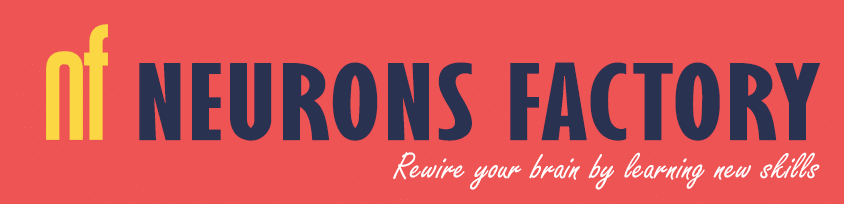Photoshop Filters: Mastering Filters With Photoshop CC — Your complete guide to creating designs, effects, and textures using filters in Photoshop

What you’ll learn
In this course, you’ll learn:
- How to create designs and effects.
- How to create seamless textures.
- How to create textures for the 3D model texturing workflow.
- How to sharpen images.
Description
Do you want to create cool looking backgrounds using Photoshop filters, do you want to create abstract designs, do you want to create various effects, do you want to create seamless textures, do you want to create diffuse, bump, specular, and reflection maps for shading your 3D scene?
If your answer is “Yes” then this course (Course Code: NFC004PSP01) is for you.
Photoshop is not just about retouching images or manipulating photos; it can be used to create a variety of textures, backgrounds, and effects. This course explains the tools and techniques available in Photoshop to create textures, background designs, and effects using Photoshop filters. In addition, you will learn to create diffuse, reflectance, and specular maps for your 3D model texturing workflow. You will also learn to create seamless textures.
Besides lifetime access to the course, you’ll also get access to all Photoshop files, images, and any other resource used in the course. You are free to use these resources in your own projects personal or commercial. These working files allow you to follow along with the author throughout the Course.
The salient features of the Photoshop Filters — Mastering Filters With Photoshop CC course are as follows:
- Background design creating techniques explained.
- Texture creation techniques explained.
- Image enhancement techniques explained.
- Contains 25 plus standalone tutorials.
- Tech support direct from the author.
- Access to each tutorial’s initial and final states along with the resources used in the tutorials.
So why wait?
Enroll in the course and master filters in Photoshop CC.
What are the prerequisites
- Before you start this course, you should have Photoshop CC 2018 installed on your system. However, most of the tutorials in this course are compatible with the 2017 version of Photoshop as well.
- You should also have a basic knowledge of Photoshop.
- You should have a desire to learn.
- Willingness to be awesome.
Who are the ideal students for this course
- Beginners and intermediate users of Photoshop
- Digital artists
- Motion graphics artists
- 3D texturing artists
- Indie game developers
- Graphic Designers
- And anyone who wants to learn Photoshop
Curriculum for Photoshop Filters
Section 1 – Introduction
- Introduction
- Using Filters
Section 2 – Creating Background Designs
- Creating a Design – 1
- Creating a Design – 2
- Creating a Design – 3
- Creating a Design – 4
- Creating a Design – 5
- Creating a Design – 6
- Creating a Design – 7
- Creating a Design – 8
- Creating a Design – 9
- Creating a Design – 10
Section 3 – Creating Textures
- Creating Marble Texture
- Creating Door Mat Texture
- Creating Military Camouflage Texture
- Creating Leather Texture
- Creating Lattice Wire Mesh Texture
- Creating Brushed Metal Texture
- Creating Sand Texture
Section 4 – Sharpening Images
- Eliminating Camera Shake
- Sharpening Image using the Unsharp Mask Filter
- Enhancing Slightly Washed Out Image
Section 5 – Working with the “Other” Category Filters
- Sharpening Image using the High Pass Filter
- Adjusting the Mask
- Creating Tileable Seamless Texture
Enroll in Photoshop Filters — Mastering Filters With Photoshop CC Course
If you have any questions about this course, contact us. Click here to check out more courses.
#photoshop #photoshopfilters #neuronsfactory